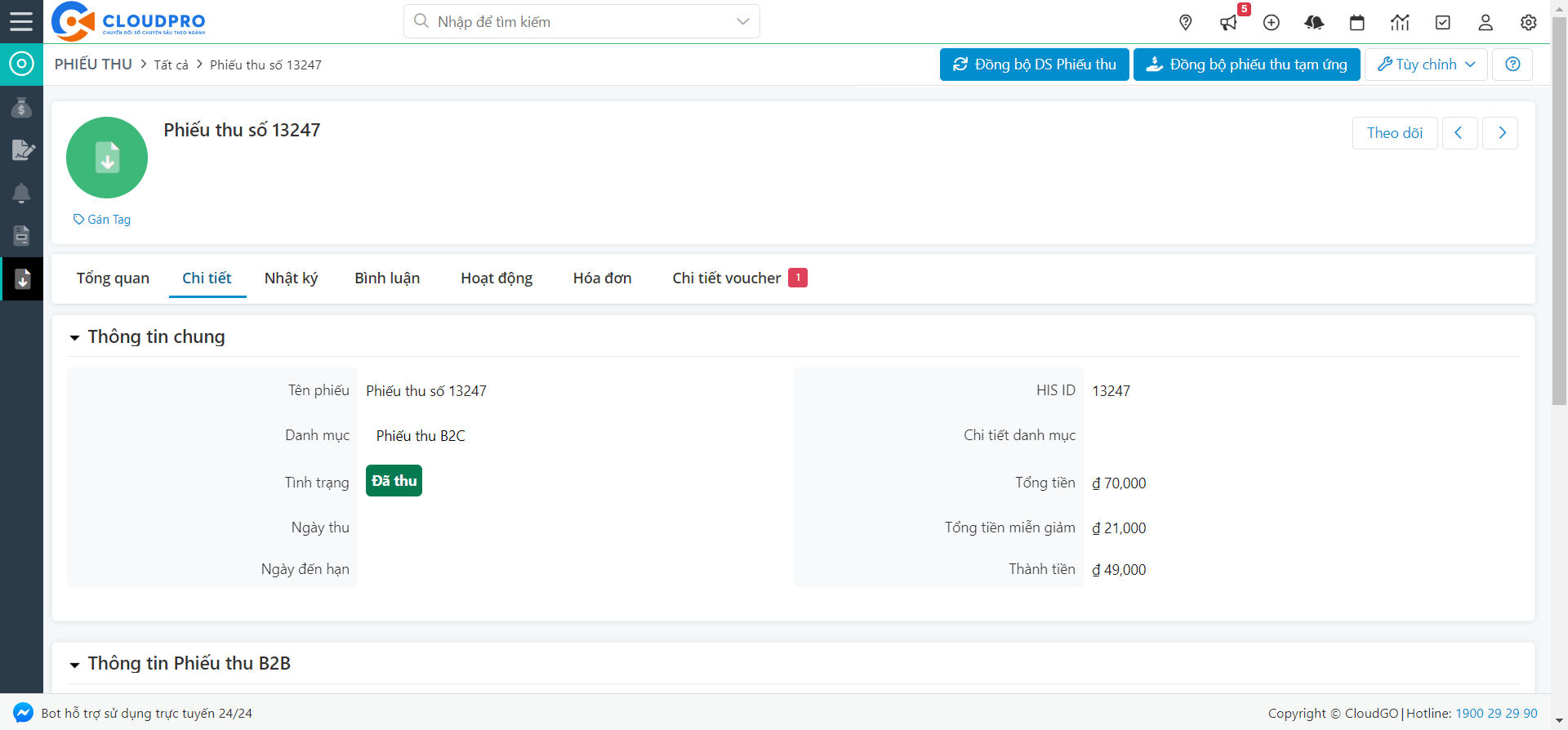Để xem thông tin phiếu thu bạn tiến hành đồng bộ như sau:
Bước 1: Vào menu “Bán hàng” chọn module “Phiếu thu”.
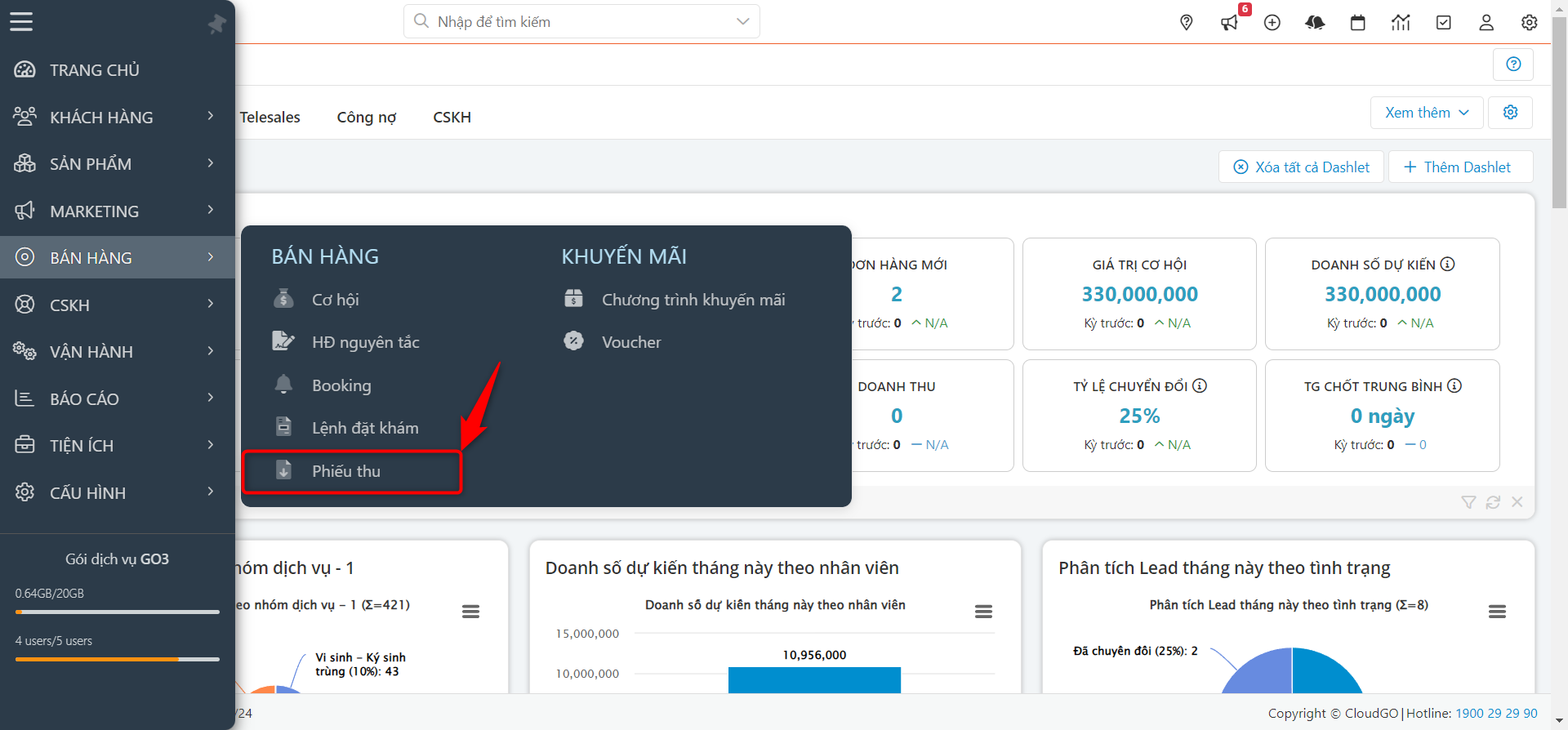
Bước 2: Màn hình hiển thi danh sách các phiếu thu đã được đồng bộ trước đó.
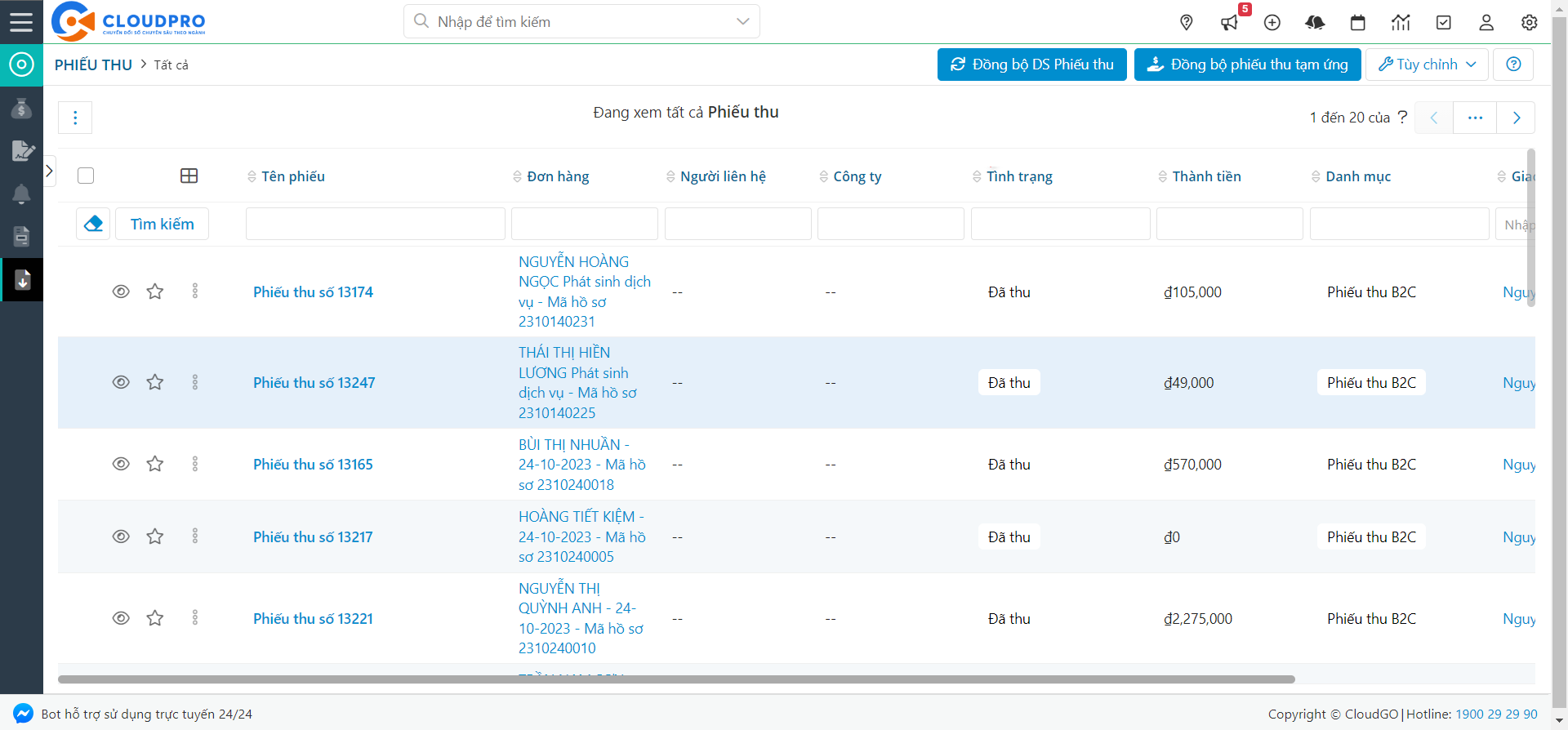
Bước 3: Tìm kiếm và chọn phiếu thu bạn muốn xem thông tin.
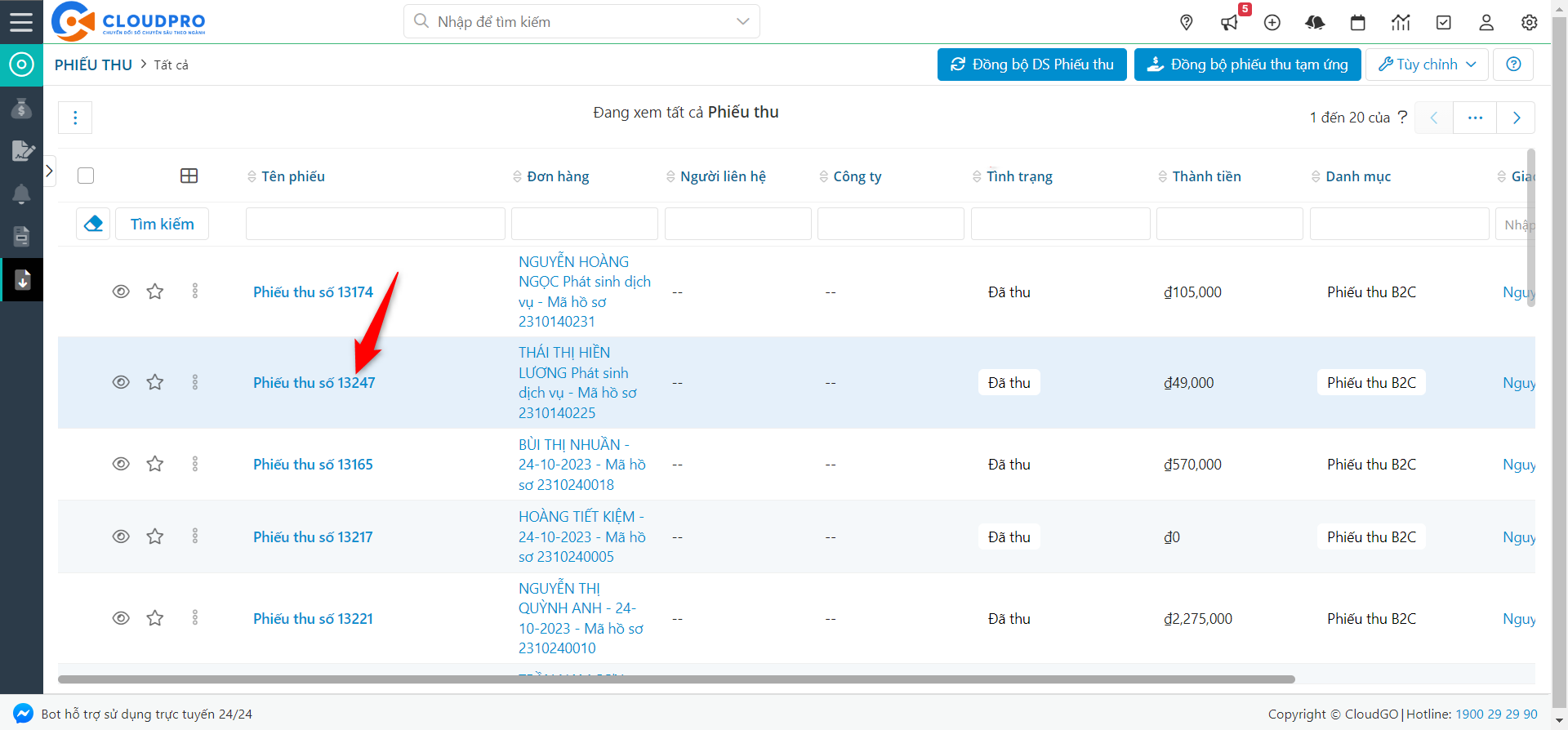
Bước 4: Xem chi tiết thông tin phiếu thu.